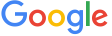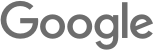|
Friday, May 3, 2024
Learn more about our updated Terms of Service
Sunday, April 21, 2024
Learn more about our updated Terms of Service
|
Wednesday, August 16, 2023
Updating our Google Account inactivity policy
|
Saturday, August 12, 2023
Updating our Google Account inactivity policy
|
Tuesday, April 11, 2023
CNA - Direct Bill Commission Statements STEP UP INSURANCE AGENCY INC. Consolidation#2470085 Producer code: 730-077305
Dear Accounting Department,
Our records show your agency has access to the direct bill commission statements in our online billing system. You are able to print or save these documents in PDF format. The instructions are below once your agency has activity in Direct Bill Commissions.
- Go to www.cna.com/agentcenter and log in.
- Click on the blue billing link below the advertisement.
- Click on the link 'View Consolidated Account Statement' (above the agency bill summary information on the right hand side). This will open a new window showing your most recent statement. There is a drop down box in the top left corner where you can select previous statements. If you right click on the document, you should be given the option to print or save.
- You can also export the detail to excel from the 'Agency Commissions' screen.
We are in the process of contacting all of our agents to see if we can set you to paperless and send you an email letting you know when you have a new statement available online. Can I set you to paperless with the email notification? If yes, please indicate who will be the assigned person to receive the notifications.
Your help will be appreciated.
If you have any questions, please let me know.
Thanks,
If you are not the intended recipient, any review, dissemination, distribution, copying, storage or other use of all or any portion of this message is strictly prohibited.
If you received this message in error, please immediately notify the sender by reply e-mail and delete this message in its entirety.
Friday, December 17, 2021
New Certificate Issued - C24503906
| Hello MERCY NYAMBUR MACHARIA, |  | ||||
This e-mail is to inform that your Motor Vehicle Insurance certificate C24503906 is generated by Trident Insurance Company Ltd.. Below are the details of the new Motor Vehicle Insurance certificate. | |||||
Certificate # : C24503906 | |||||
| Policy # : 120/070/1/452142/2021(TOr) | |||||
| Vehicle Registration # : KBY576H | |||||
| Chassis # : KR42-5075236 | |||||
| Certificate Validity Duration : 18/12/2021 to 17/01/2022 | |||||
| Sum Insured : 0 | |||||
Please find the PDF attachment of the Motor Vehicle Insurance Certificate. | |||||
Recommended paper quality for printing the certificate is 130 GSM & must be printed on a colour printer, preferably using a laser printer with 300 DPI or higher. | |||||
The Insurance certificate can now be verified. To verify the certificate you can use the following options:
| |||||
| Additionally, the Motor Vehicle Insurance certificate is now authenticated by digital signature (For those with the technical expertise). Please follow the below mentioned steps to validate the digital signature: | |||||
| |||||
The digital signature will be best viewed on Adobe Acrobat Reader version 11. However, steps for validating the digital signature are same for Acrobat Reader versions 8, 9, 10 & 11. Detailed video about your digital certificate can be viewed by clicking here. | |||||
| |||||
For any further clarification, please reply to this email. | |||||
Regards, | |||||
| AKI D-MVIC Team. | |||||
DISCLAIMER: | |||||
| *************************************************************************************************************************** | |||||
| This E-Notification was automatically generated, Information in this e-mail is the property of DMVIC System and may be confidential. It is intended solely for the addressee. Access to this e-mail by anyone else is unauthorized. If you are not the intended recipient, any disclosure, copying, distribution or any action taken in reliance on it is prohibited and may be unlawful. If you have received this message in error, please reply to support@dmvic.com and delete all copies of this message. | |||||
| *************************************************************************************************************************** | |||||
| MSGID: AD-GV2435 |
Wednesday, December 8, 2021
Learn more about our updated Terms of Service
|