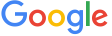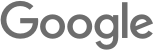|
Wednesday, August 16, 2023
Updating our Google Account inactivity policy
Saturday, August 12, 2023
Updating our Google Account inactivity policy
|
Tuesday, April 11, 2023
CNA - Direct Bill Commission Statements STEP UP INSURANCE AGENCY INC. Consolidation#2470085 Producer code: 730-077305
Dear Accounting Department,
Our records show your agency has access to the direct bill commission statements in our online billing system. You are able to print or save these documents in PDF format. The instructions are below once your agency has activity in Direct Bill Commissions.
- Go to www.cna.com/agentcenter and log in.
- Click on the blue billing link below the advertisement.
- Click on the link 'View Consolidated Account Statement' (above the agency bill summary information on the right hand side). This will open a new window showing your most recent statement. There is a drop down box in the top left corner where you can select previous statements. If you right click on the document, you should be given the option to print or save.
- You can also export the detail to excel from the 'Agency Commissions' screen.
We are in the process of contacting all of our agents to see if we can set you to paperless and send you an email letting you know when you have a new statement available online. Can I set you to paperless with the email notification? If yes, please indicate who will be the assigned person to receive the notifications.
Your help will be appreciated.
If you have any questions, please let me know.
Thanks,
If you are not the intended recipient, any review, dissemination, distribution, copying, storage or other use of all or any portion of this message is strictly prohibited.
If you received this message in error, please immediately notify the sender by reply e-mail and delete this message in its entirety.